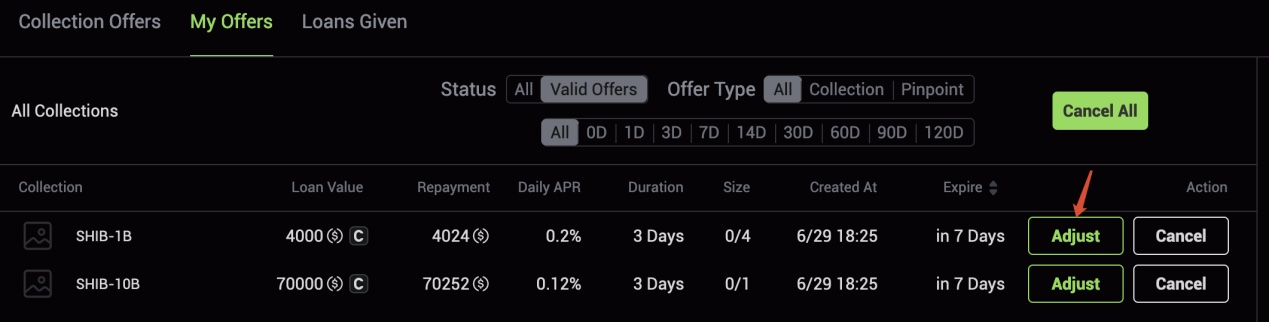Mastering ERC-20 Loan Operations

Borrow
When holders access the MINT page, Holders can directly view the quantity and value of their tokens, as well as the system's default number of NFTs that can be minted (NFTs are automatically bundled based on token quantities). Holders also have the option to set the quantity of NFTs to mint based on their preferences or "Top Offer."
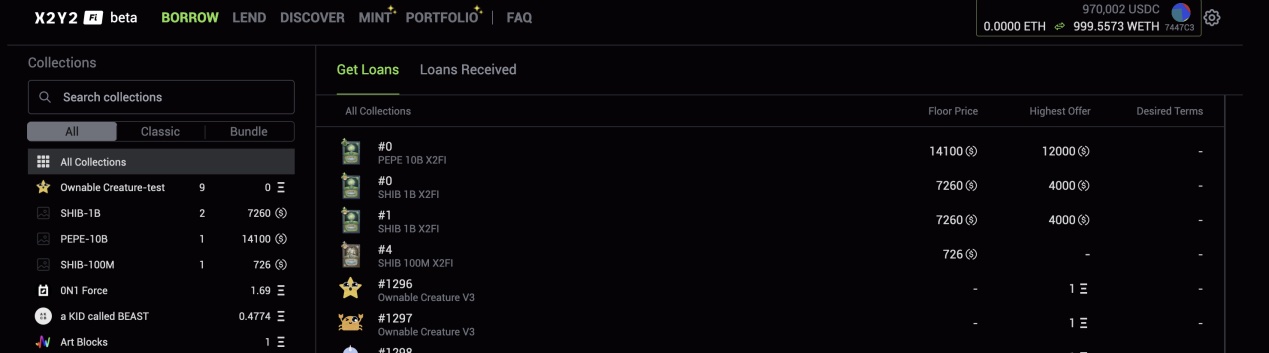
Clicking on “MINT”will generate NFTs.
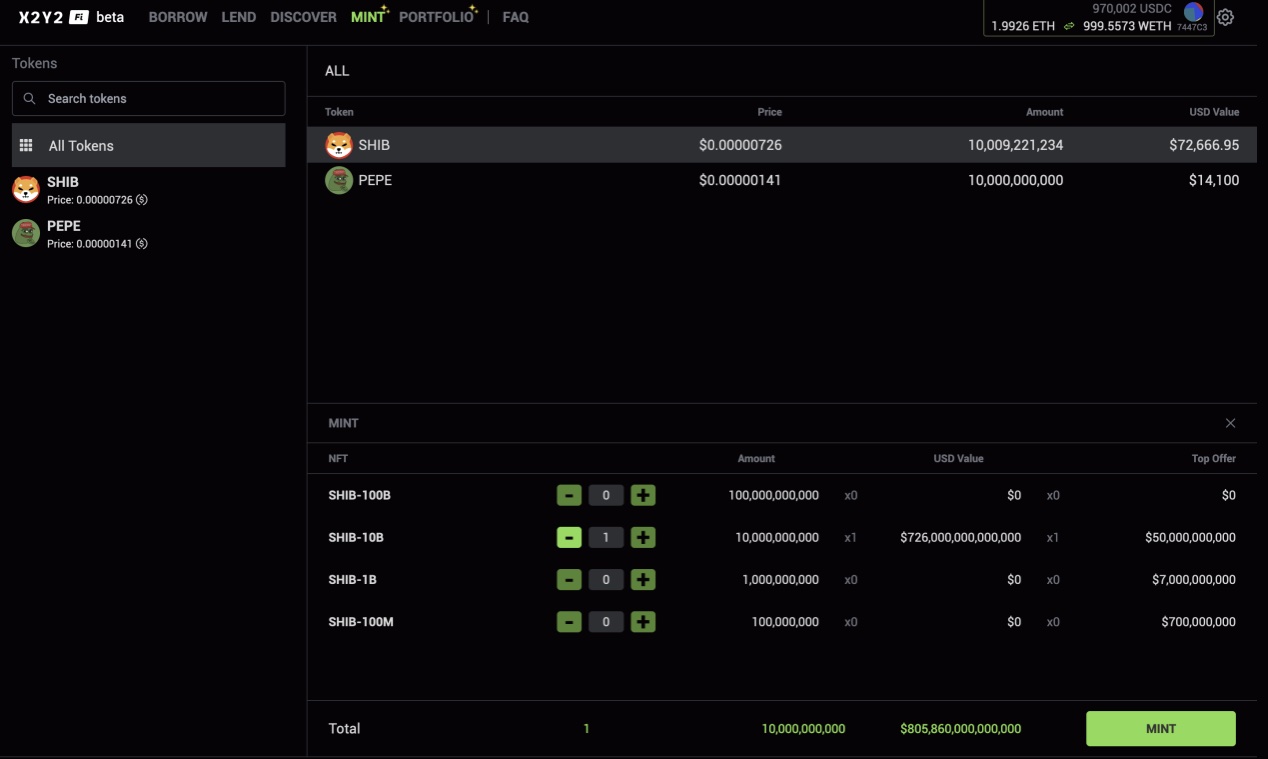
After a successful MINT, go to the BORROW page to locate the NFTs you minted and start borrowing.
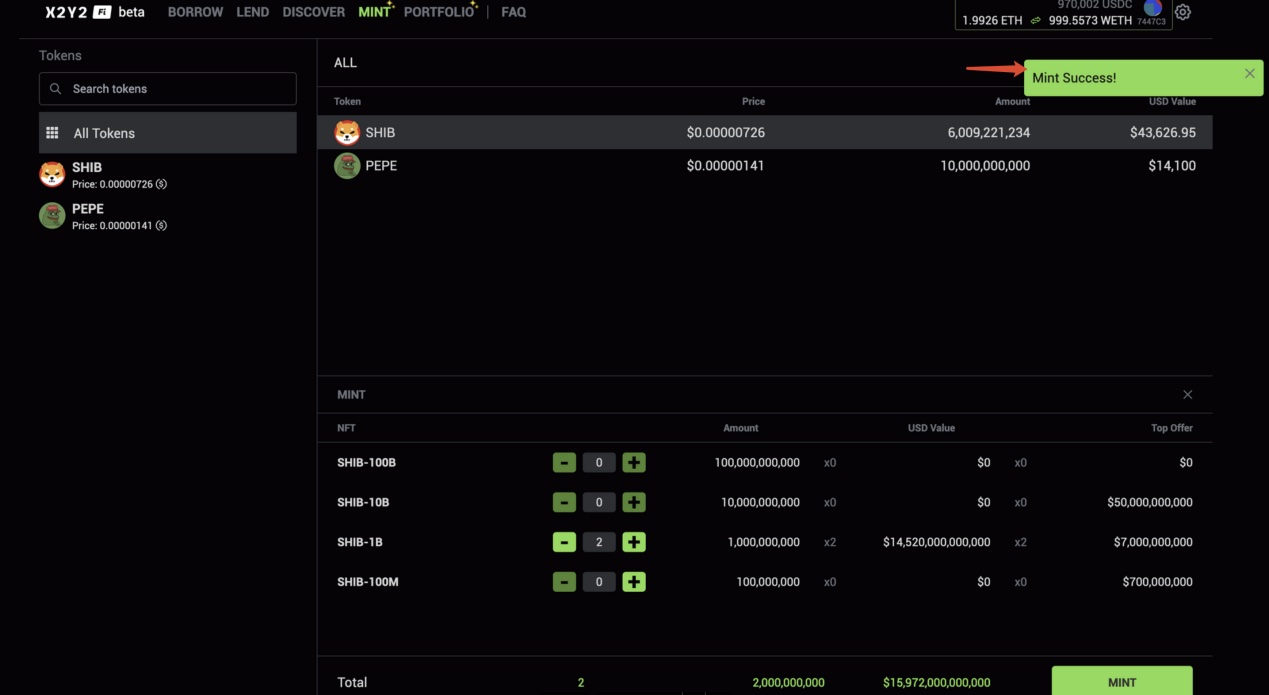
After selecting an NFT, the current offer corresponding to the NFT will be displayed. By clicking on the offer, its position in the chart will be highlighted relative to other offers (the chart divided into four sections based on APR and Duration, providing references for the best offer). Click "Get Loans" to proceed with the transaction.
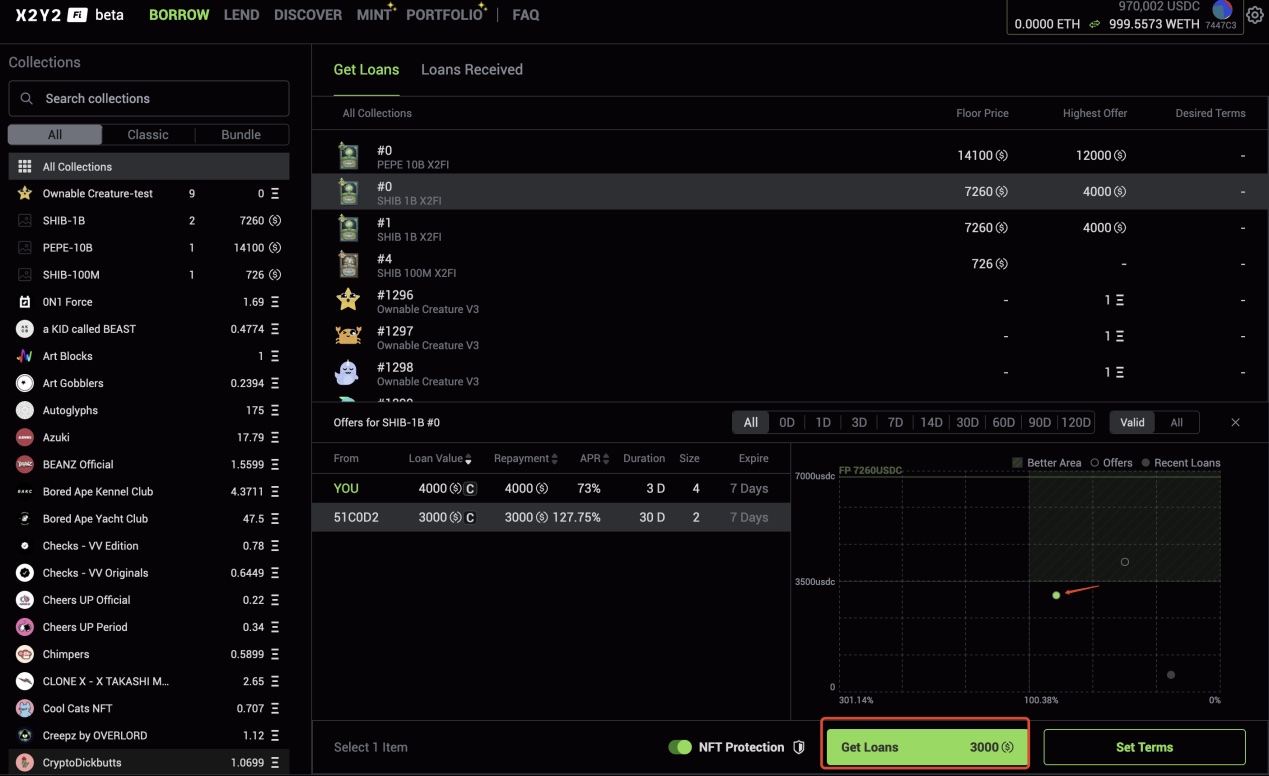
Successful borrowing.
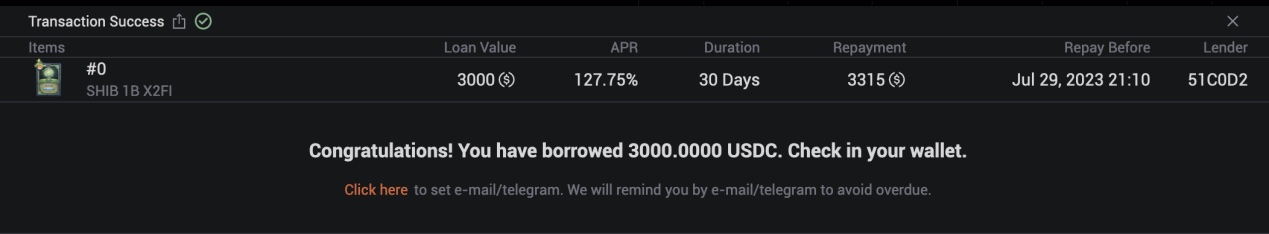
Under PORTFOLIO - Ticket, you can view the loan certificates for repayment. Click "REPAY" and the page will be redirected to "Borrow-Loans received" to make repayments or refinances.
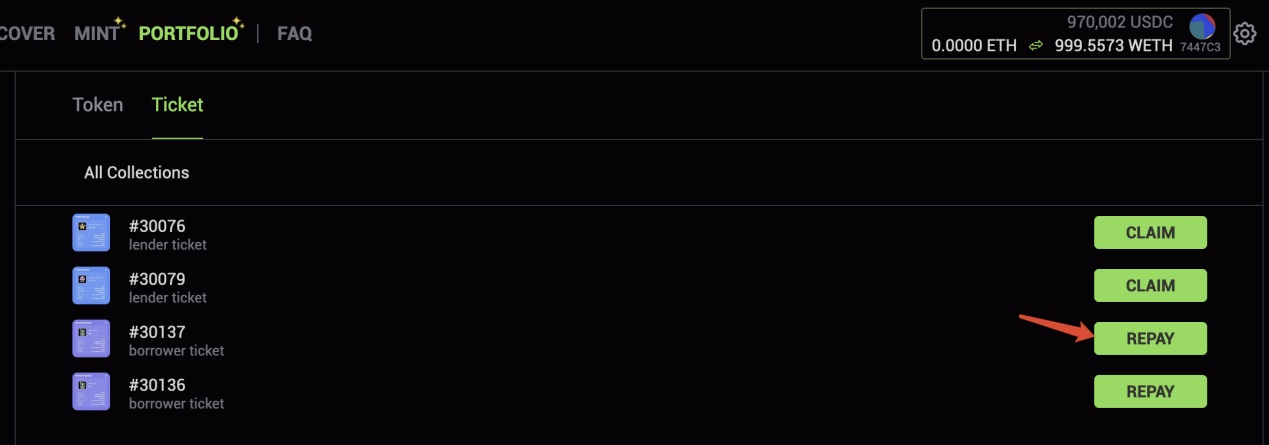
Under "Borrow-Loans received", you can view the current loan list and repay at any time before the due date. Additionally, by selecting your order, you will see other offers which allows you to refinance the current loan.
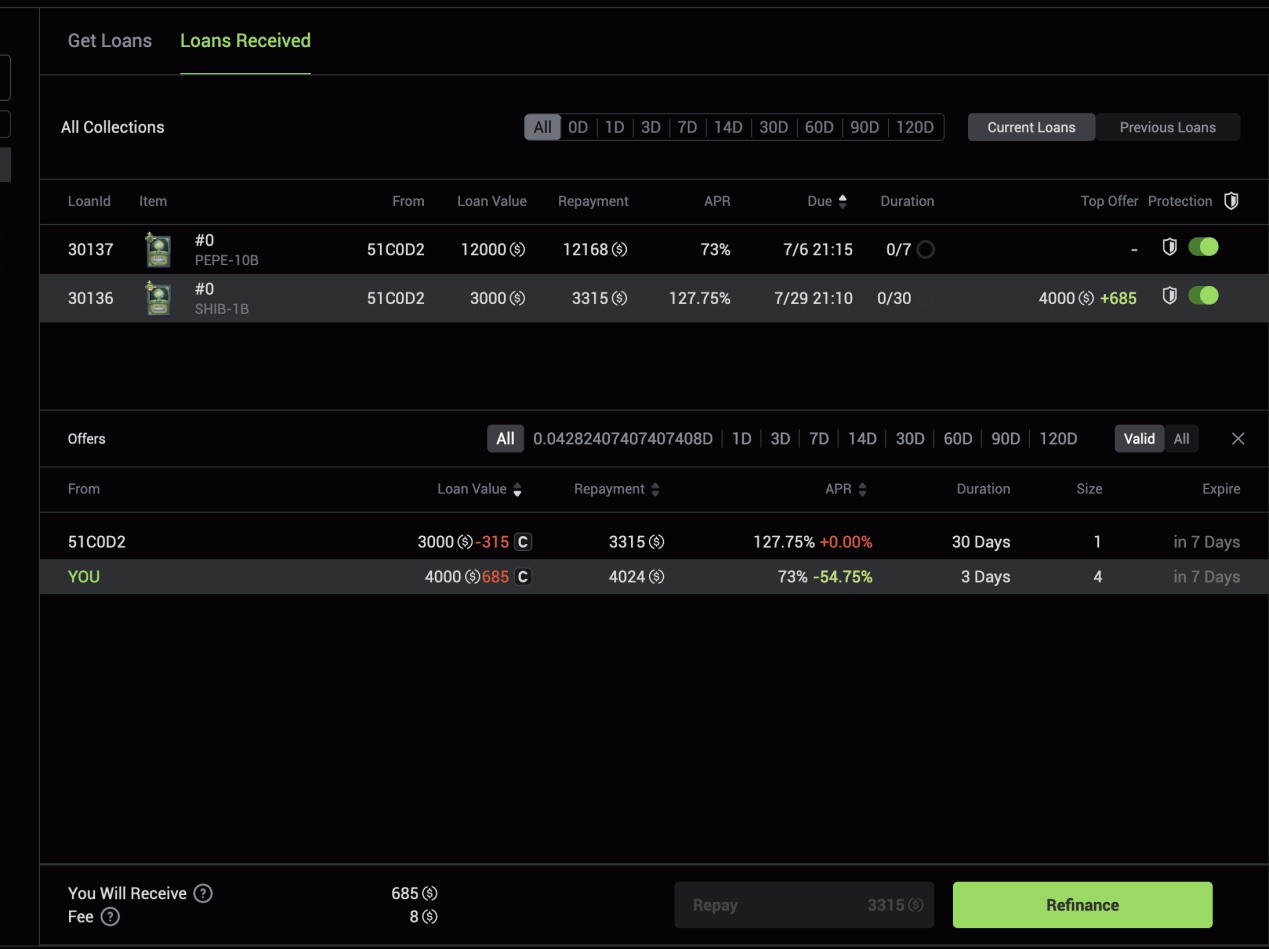
In the PORTFOLIO-Token, you can also see all your assets. Only successfully repaid and not-loaned ERC-20 NFTs can be Withdrawn.
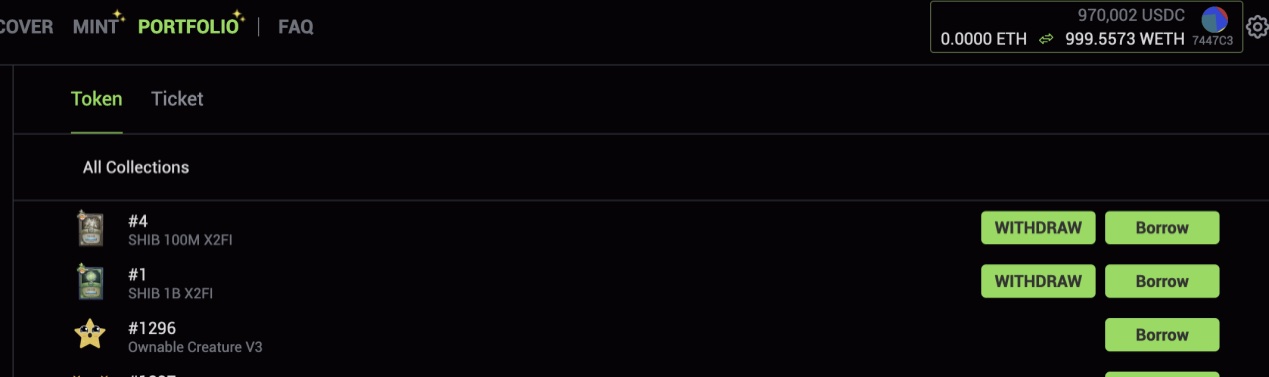
Click "1-WITHDRAW" to see the amount to be withdrawn. Note that a 1% fee will be charged. Click on "2-WITHDRAW" to redeem. After a successful redemption, a prompt window displaying "Withdraw success!" will appear, and the tokens will be returned to the wallet.
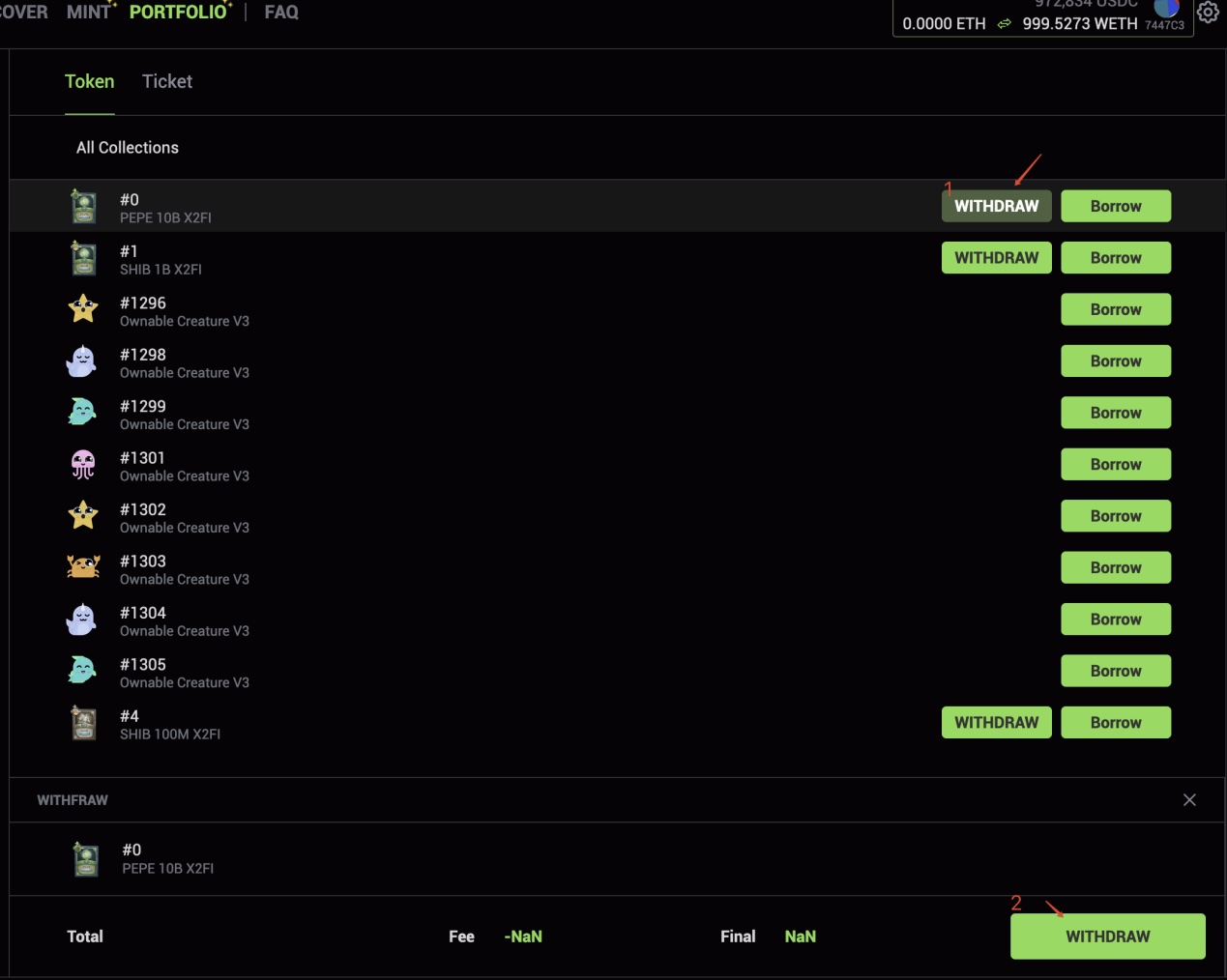
Lender
In the All Collection/Bundle section, select the NFT you want to make an offer and choose "Make Collection Offer".
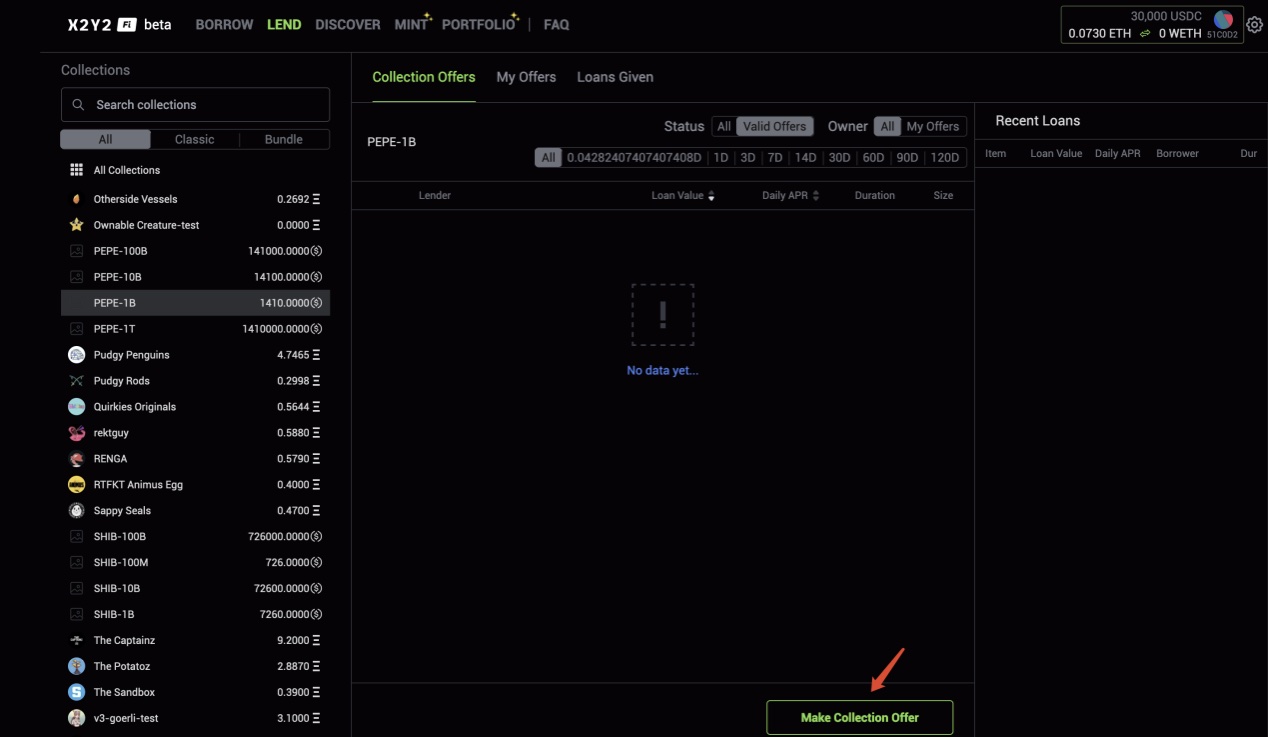
For ERC-20 Loans, lenders can only lend USDC, and the floor price is used as a reference. Enter the desired Loan Value and Daily APR(The annual APR and required fees will be automatically displayed). Choose a Duration, such as 1, 3, 7, 14, etc., the Size and Date of Expiry.
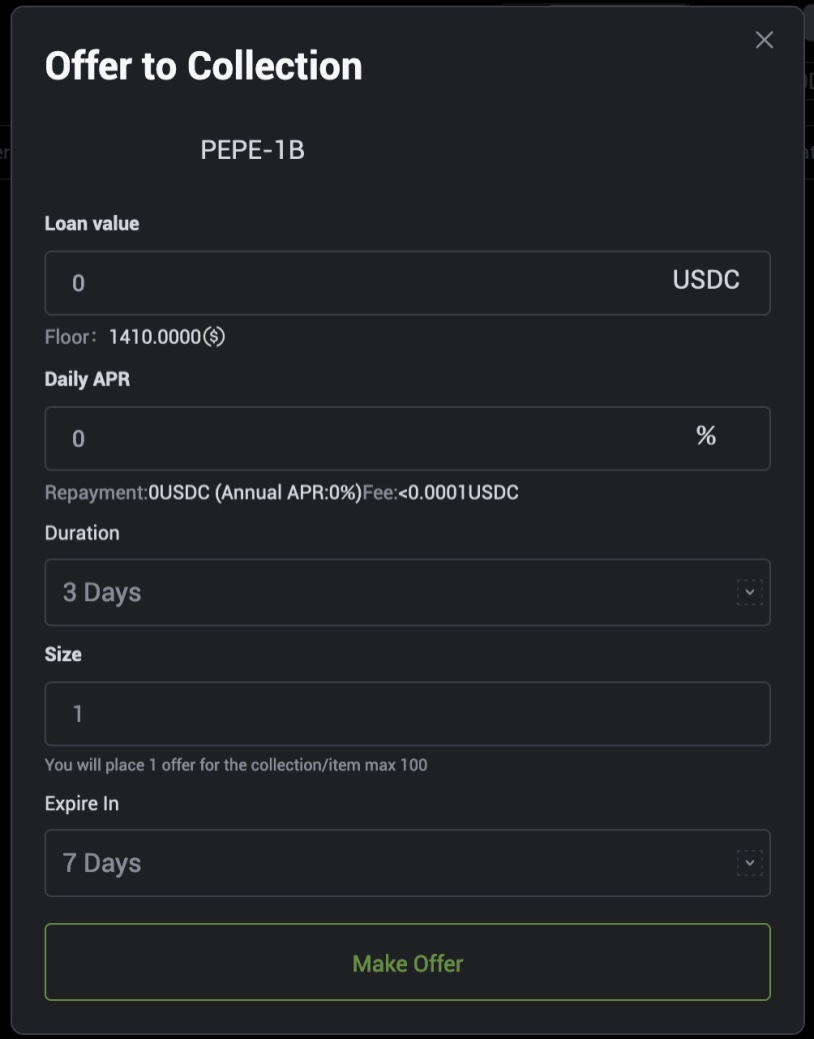
After making an offer, you can view your offer in LEND-My Offers, where you can cancel or adjust it at any time.