Accepting an Offer
To accept an offer on your NFT, navigate to its detail page.
Click the "Offers" tab to view all the offers made on your NFT.
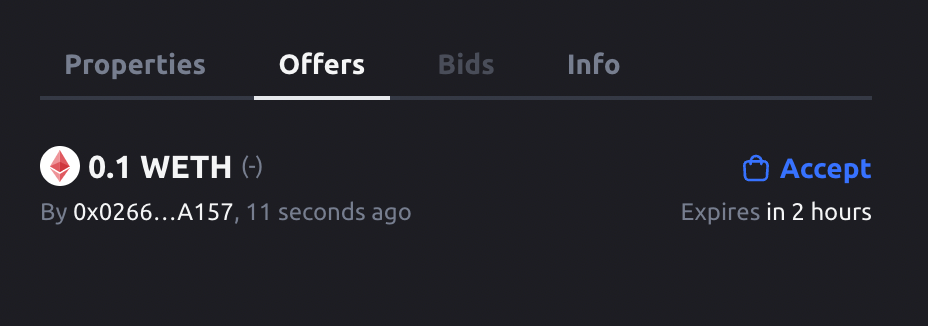
Locate the offer you want to accept and click the Accept button.
A pop-up will appear with two steps: Approval and Accept Offer. You only need to approve the collection once, unless you later revoke your approval.
Once you've approved the collection, the pop-up will automatically proceed to Step 2 and ask you to confirm the transaction. The NFT will be transferred to you once the transaction is confirmed.